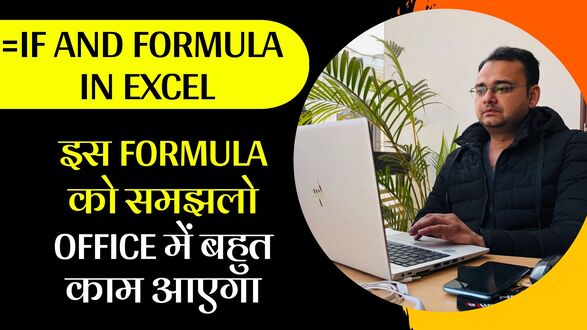Are you confused that how to use If with AND formula in Excel? then you are at the right place, In the below video i have explained with an example how can we use IF with AND Formula in Excel.
Here i have taken an Example of a Product Testing Report Like a product is tested or not tested. I hope you can understand the formula by watching the below video, also you can download the Formula applied file from the below-given download button. and if you have still any doubts about it, please write us in the comment box below, and we will try to solve the issue. Thank You.
Solution Video
Download Project File for Practice (.xlsx)